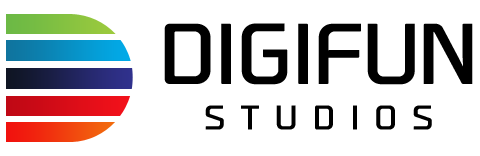How to hide unwanted apps on iPhone running iOS 9
1. Hold down on the app icon you want to hide until it starts to wiggle.
2. Drag the app icon over any other app to create a folder.
3. Take your finger off the icon once in the folder. Do not press the Home button.
4. Drag the app icon to the second page of the folder. Take your finger off the icon.
5. Drag the app icon to the third page of the folder and keep your finger on it.
6. Drag the app icon to the edge of the folder and press the Home button simultaneously.
This trick can help you keep the apps out of mind, though they’ll still be accessible through Spotlight search.
This trick also works for downloaded app icons, if you want to keep the functionality of the app on your phone but eliminate visual traces of it from your home screen. Keep in mind that the hidden app icons will reappear when the iPhone and iPad is restarted, so this trick only serves as a temporarily solution.