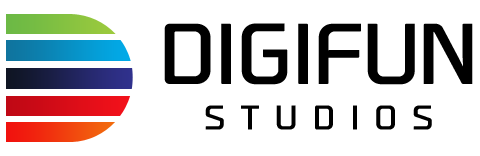How to clear out storage space on your phone or tablet
Your photos app is a treasure trove of memories but clearing out the old ones will make room for new ones. Start at the beginning and search for duplicates — delete the blurry pics, old screenshots, and select that one good pic from the group of burst-shot photos.
Move photos and videos to the cloud or computer
You can simply back up your photos to the cloud through services like Flickr, Dropbox, Google Photos and Microsoft One Drive. Transferring photos and video to a computer is also easy to do. Mac users can use the included Image Capture app to move photos and videos from their iPhone. After backing up locally, just delete them off your iPhone. Windows users can also use iTunes to back up their photos and videos.
Delete unused apps
Apps can take up a significant amount of your phone storage. Start deleting some of the apps that you never touch, you haven’t used recently or don’t use very often, especially old games you no longer play.
Switch to streaming services
Music is another huge storage hog. You can start streaming music and movies rather than downloading them directly to your device. Once again, there are too many music and video streaming services to count, but many of them are free to download like Spotify, Apple Music, Pandora and SoundCloud.
Don’t shoot videos in 4K
Practically every flagship Android phone and the new iPhone 6S and 6S Plus are capable of recording videos in 4K resolution. These video files are generally way larger than HD and full HD videos. Turning 4K video recording off will save battery life and storage space.
Move content to a memory card
Memory card slots are great for expanding the internal storage, but they’re also great for offloading files. Some phones include a file manager for moving files from the internal storage to the microSD card and vice versa. iPhone users are out of luck here since they don’t have microSD card slots.
Follow these steps and you’ll have a clean phone in no time.