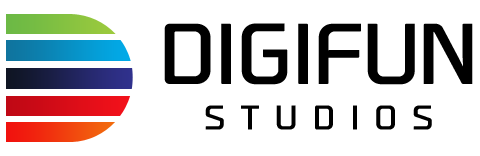If you own an Apple TV you should grab the few seconds it takes to use your Apple Watch to control it. Set up is simple:
- Install and launch the Remote app
- Tap Add Device and you’ll be shown a passcode
- Switch on your TV and tune in to your Apple TV
- Go to the Home screen and choose Settings
- Select General and click Remotes
- Click on Select to Add where it appears beside the name of your Apple Watch
- Enter the passcode from step three and click Done.
Maps
You receive Maps directions on Apple Watch. Launch Maps and you’ll see your current location on the screen. You can zoom in and out using the Digital Crown or pan around the area using your finger.
To search for another location Force Touch the display and you’ll be presented with two choices: ‘Search’ and ‘Contacts’. Choose search and you’ll see ‘Dictation’, and ‘Favorites’ as well as a list of places you’ve recently searched for. Use Dictation to search for a location and you’ll be given the location and other pertinent information. Now choose Walking or Driving directions and Apple Watch will guide, tapping your wrist to direct your journey and providing an estimated time of arrival in the top left screen.
Call control
Most Apple Watch users have taken a call on the device, but I wonder how many have used its other call management features. Here’s what to do:
- When a call comes in turn the Digital Crown to scroll down.
- You’ll see two options, ‘Send a Message’ and ‘Answer on iPhone’.
- Tap ‘Send a Message’ to send a text message to the caller, you can use a preset reply, dictate a new one, send audio/an emojji or switch to iPhone for a longer message.
- Tap ‘Answer on iPhone’ to place the call on hold while you grab your iPhone (your caller hears a repeated sound until you pick up).
Siri
Siri is super useful on Apple Watch. Not only will it launch apps using normal expressions such as “launch” or “open”, but you can ask it to turn on Airplane Mode, “set a reminder [for a specified time}”, Play {specific track] or ask it for weather forecasts. Want to find out what else Siri on Apple Watch will do? Say “Hey Siri, what kind of things can I ask you?” and you’ll receive an extensive list.
Keynote
You can even control Keynote presentations on iOS or Mac using Apple Watch.
Some analysts don’t think the Apple Watch does enough. They are entitled to think what they wish, but I believe the things the smartwatch can achieve today are just a reflection of what it will become capable of. As we close in on watch OS 2 this really is a question of “Watch this space”.